We are happy to announce that we have launched DASH trading, withdrawals, and deposits.
How to?
To start trading DASH, log into your GateHub account and enable DASH in your wallet.
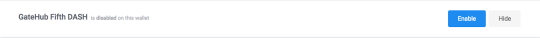
Note that you can also manually set a trustline by clicking on “Connect a gateway” button and selecting DASH.
After you have enabled GateHub Fifth DASH, you will be able to:
Buy DASH with your existing Ripple funds using GateHub Exchange, or
Deposit DASH (if you already own some): select your wallet and click Deposit at the bottom of the page, then send the DASH to the provided address.
What fees do we charge?
GateHub Fifth charges a 0.3% transaction fee on Ripple transactions and trades.
Deposits and withdrawals on DASH network are free of charge.
How long do deposits and withdrawals take?
Deposits are processed within 60 minutes. Most withdrawals are processed within seconds. Please allow up to 60 minutes for larger withdrawals.
Minimum amount for both deposits and withdrawals is 0.01 DASH.
How to deposit and withdraw DASH?
This can be done easily with a few clicks, using the standard deposit and withdrawal tools as for other assets and gateways.
See our support site for more information on deposits and withdrawals.