In order to receive payments in anything other than XRP, “trust” has to be extended to some other XRP Ledger account. This specifies that you are willing to have the other account “hold” your funds for later redemption.
Trust lines can be enabled and disabled. Note that setting and disabling a trust line consumes a small amount of XRP. This is called the XRP Ledger network fee.
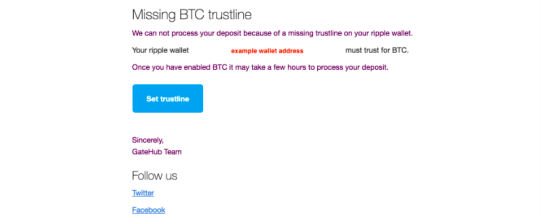
To set a trustline:
- Go to “WALLET”.
- Click “Advanced” to the bottom right.
- Click “Show Trust Lines”.
- Look for your required currency.
- Click “Enable” - “Confirm”.
You may have to connect a gateway to receive access to all GateHub supported currencies.
Note that each trust line set to your wallet address requires an additional 5 XRP owner reserve. These can be un-reserved by disabling a trust line.
To disable a trustline:
- Go to “WALLET”.
- Click “X” next to balance. Note that the “X” appears only when you hover over it.
- Click “Confirm”.
Further information about gateways, trust lines, and issuances is available here.