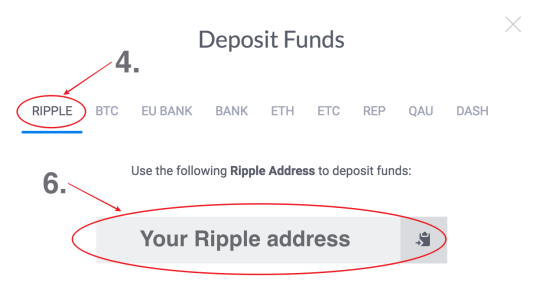To send funds to GateHub from other exchanges or wallet providers:
- Click WALLET on the left.
- Select the wallet you want to deposit into (blue drop-down menu at the top left).
- Click the “Deposit / Receive” button at the bottom.

- Select the tab that corresponds to the currency you want to deposit (XRP, BTC, ETH, ETC, REP, QAU, DASH).
- Connect a corresponding gateway and generate address if necessary.
- You will be shown your GateHub cryptocurrency deposit address. Please input this as the withdrawal address on other exchanges or the destination address for the wallet you are sending from.
- Set appropriate trust line if needed (applies for non-XRP deposits).
Example: Depositing XRP