Signing up on GateHub is quick and easy! To create an account, visit gatehub.net and select “Sign Up”. Then, enter you email and a password, which should be at least 8 characters long. We strongly recommend that you choose a long and unique passphrase to secure your account.
IMPORTANT
After signing up, you will be prompted to save a recovery key. This step is crucial, since the recovery key enables you to recover your account in case you lose your password. GateHub doesn’t know your password which is used to encrypt your Ripple secrets, therefore this is the only way to recover your account.
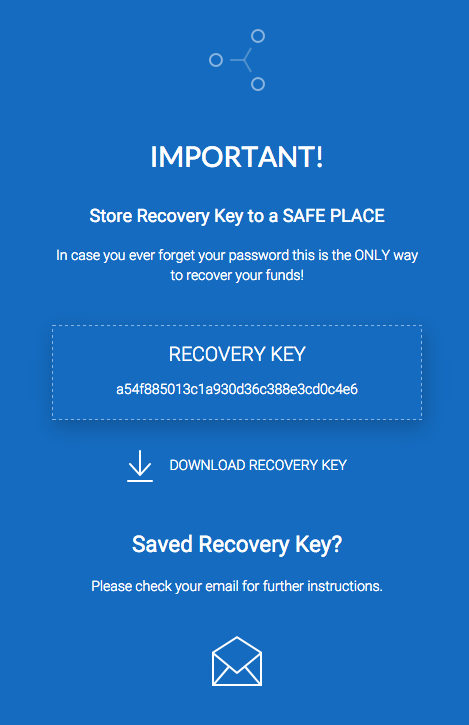
Verifying your email address
Before your first Sign In, click “Activate account” button in the email that we’ve sent in order to activate your account.
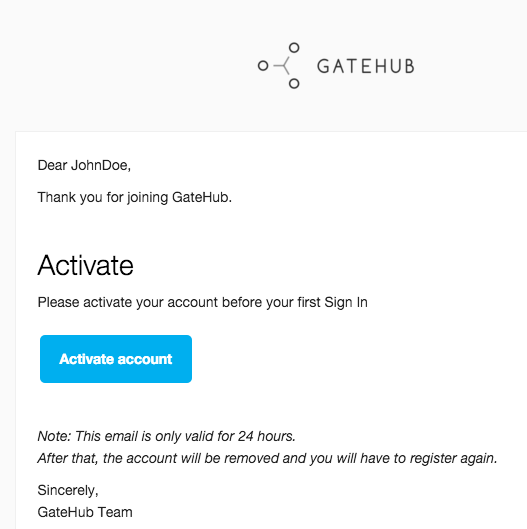
Verifying GateHub Identity.
Creating an Identity
After your first Sign In, you will be prompted to create a GateHub Identity profile. To proceed, press “Next”.
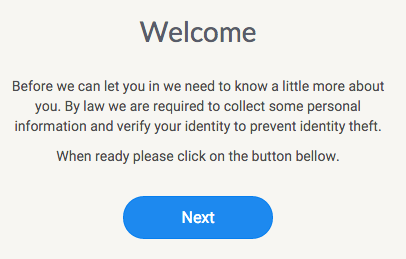
Step 1: Profile Photo
Please choose a picture that is going to help people recognise your GateHub profile.
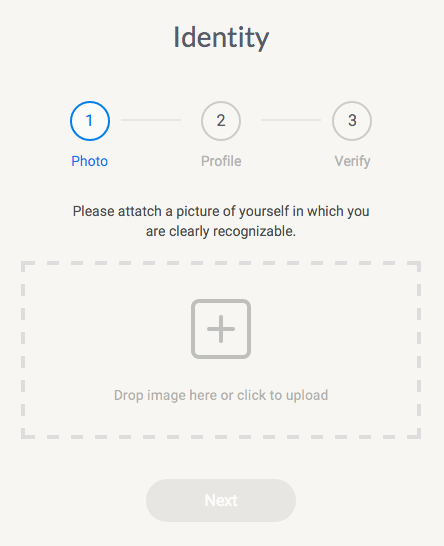
Step 2: Profile Info
On step two, fill in your profile details. Please make sure to correctly fill in all the required fields.
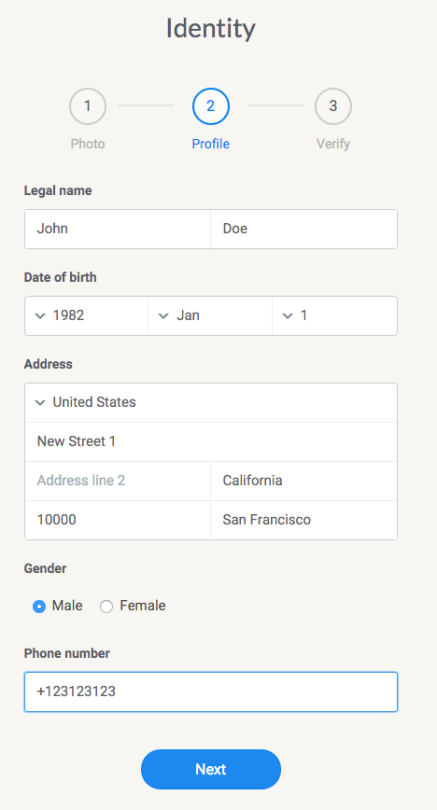
Step 3: Verifying Identity
Before starting the third and final step, you will be prompted to re-enter your password to ensure that your documents and account data is secure.
To verify your identity, please submit a Proof of Identity and a Proof of Residency (sometimes referred to as a Proof of Address). Upload high definition photos or scans. Please make sure your legal name and address are clearly visible on the documents. PDF and image files are accepted. Maximum upload size is 5 MB.
Accepted POI Documents:
- Passport
- Personal ID
- Driver’s License
- Accepted POR Documents:
- Utility bill
- Bank statement
- Tax return, Council tax
- Certificate of residency
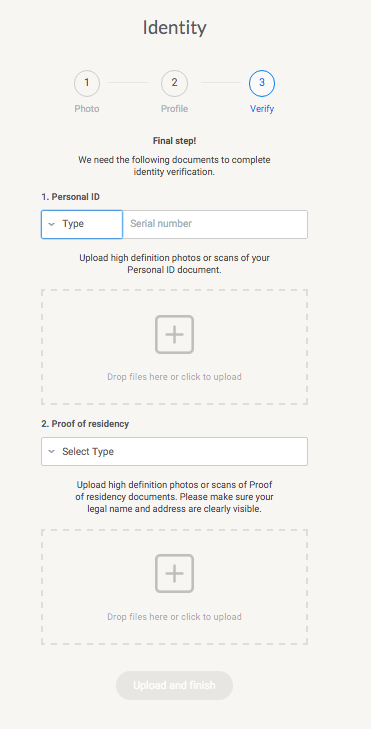
This is it, we hope that you will enjoy using our service! gatehub.net