We talked about the XRP Ledger in our previous blog. Check it out here to find out what are some of the exciting and special things the XRPL can do.
Moving forward to the XPRL wallets (formerly known as Ripple wallets) that you too can use on GateHub. By default, every new user gets their own XRPL wallet. The GateHub web wallet is a client that allows you to interact with the XRP Ledger by using your own XRPL wallet.
What is a wallet
The wallet is actually an address on the XPR Ledger. It is also referred to as an account in the XRPL documentation. An XRPL public address looks like this:
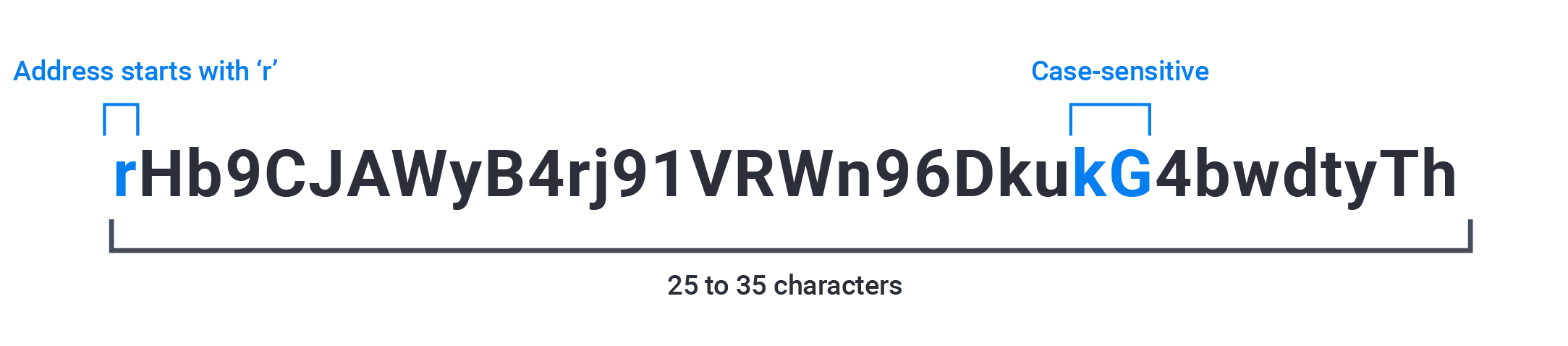
The public address is accompanied by a Secret key, which is used to make transactions and which needs to be stored with great care. If this key gets lost or stolen, the funds in the wallet are very likely to be irreversibly lost.
Receiving and sending funds
Before activation, an address can only receive at least 20 XRP. This is called funding an address unlocks the option to send XRP to other addresses (if funded with more than 20 XRP).
In order to receive more XRP, no further action is needed. However, to receive other currencies like GateHub USD or GateHub 5th BTC, you need to set a trust line to the issuing address (see our previous blog for more about issued currencies). A trust line allows you to receive a specific currency and you can also specify how much of this currency you are willing to hold. There are some other advanced settings for trust lines but we recommend you use the default settings and, unless you are an advanced user, only enable trust lines for GateHub and GateHub 5th supported currencies.
Sending funds with your XRPL wallet is really simple by using GateHub.
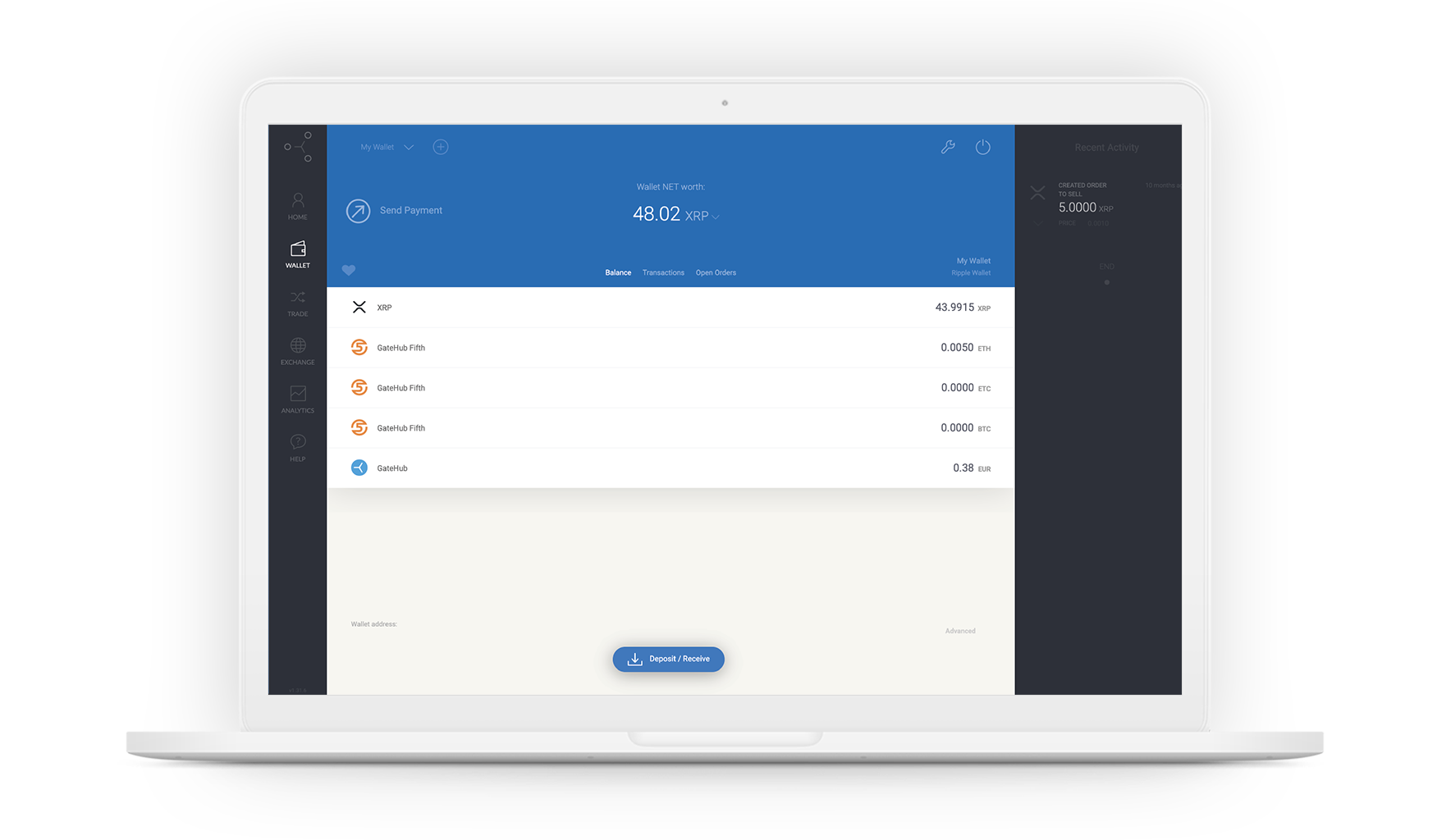 Try it out!
Try it out!All you need to do is type the receiver details (i.e. bank account details or cryptocurrency address) or select an existing contact from your contacts list. We take care of the rest.
The transaction from the XRPL wallet to another network cannot be completed without a bit of communication between these networks. We call the software that does it bridges and they make it possible for you to send from the XRPL to any other network seamlessly.
Our system is also set up so that you can seamlessly send to any of your own wallets, any XRPL address, any Hosted wallet, a PayID and even to an email of a registered user. This system will also tell you what currencies the destination wallet is able to receive.
We make it possible for you to use pathfinding to send your payments to other addresses. This means that you can spend any currency that you own and have the receiver get what they want. We also covered this in more detail in our previous blog under Exchange and Pathfinding.
Trading
Trading on the XRPL decentralized exchange is possible with your XRPL wallet by opening an order. These orders are aggregated into an order book and you can make or close orders at will. You can view the trade history, buy and sell orders, price charts and market depth charts for any market on the XRPL.
Any market can be viewed and interacted with on GateHub. When we say any, we mean any. The built in exchange functionality allows you to create an order for any currency pair that exists on the XRPL. This means that advanced users can see and interact with any market on the XRPL by entering the issuer information manually.
Orders can be opened on the Trade view by posting a buy or sell order. These orders can then be closed in the trade view or under the wallet’s open orders interface.
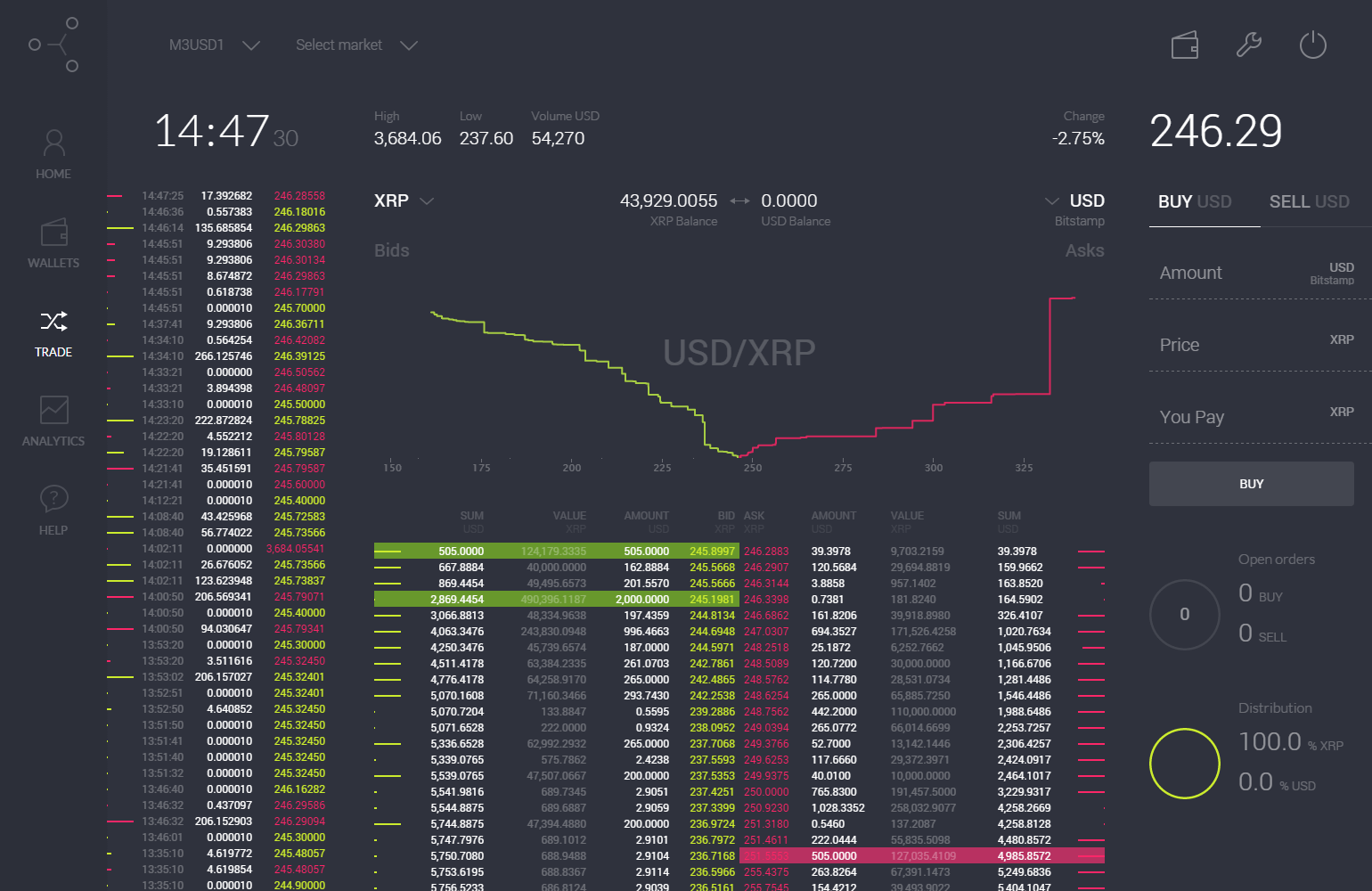
There are some limitations that users should know when trading on GateHub.
Advanced trading options are not available on GateHub as the XRPL decentralized exchange does not support them. Options like stop-loss or short positions are therefore not available.
5 XRP of owner reserve is required for every open order an XRPL wallet holds. This does not spend any XRP. When the order is completed or canceled these 5 XRP are free for use again. Make sure to hold enough XRP in the trading wallet to not get limited.
Exchange
You can use your XRPL wallet to make instant exchanges. These depend on the current orders on a market and its liquidity. The best price will be calculated automatically and you will either get the full amount that was calculated or the exchange will fail.

These are special orders that have a so-called fill-or-kill condition which makes an order either execute in full or fail immediately. The reason for failure is most often a change in the market that makes it impossible to satisfy the promise or that the amount requested is too high to be delivered at a reasonable price.
Analytics and privacy
GateHub gives you all the data about your wallet activity in an informative and attractive interface. You can always check out your wallet’s history of transactions and asset distribution, incomes and expenses over time as well as the accumulated worth of all the assets in your wallet.
Your XRPL wallet is a public address on the XRP Ledger. This means that anyone that knows your public address can see all your transactions at any time. This is also true for all the other cryptocurrency networks (with a few exceptions like Z-Cash and Monero). The benefit of this is that you can always check up on your address without having to log in to any service, even GateHub.
Services like Bithomp and XRPCharts make it easy for you to check up on any address on the XRPL. They also offer some analytics, market views and other advanced features.
That’s a lot of information!
We know, but we have designed our interface to make everything as simple as possible for you. Using an XRPL wallet via GateHub is so simple, anyone can do it. For users that do not want to use public XRPL wallets or that are looking for other functionalities like private wallets, Interledger integrations and even simpler sending and receiving, look no further.
Our Hosted wallets are here to complement the XRPL wallets and deliver a different experience. Our usage analysis and user feedback have revealed that we can use Hosted wallets to deliver new and exciting features to untangle payments for you even more. Read about our Hosted wallets in our next blog and don’t forget to follow us on Twitter for all new updates.