There is a flood of new projects on the XRPL and we suspect that more are on the way. Due to this we are seeing new assets on the XRPL with non-standard currency codes. As the leading XRPL gateway we are committed to supporting the cutting edge technology offered by the XRPL.
announcementGateHub does not endorse any project or asset on the XRPL. The XRP Ledger is an open network that is home to many tokenized assets. Please do your own research before dealing with any asset other than those offered by GateHub.
Currencies on the XRP Ledger
The XRP Ledger is home to its native asset XRP. Next to XRP, GateHub supports various other known assets like BTC, ETH, BCH, LTC, SGB and so on. As you can see, all of these come in the standard three character form.
There is however a possibility to create an asset with a longer currency code. These are encoded on the XRP Ledger with a 40 character hexadecimal string that looks like this: 43555252454E4359000000000000000000000000.
This is simply a hexadecimal encoding of the word CURRENCY with zeroes added to the end of the string to complete the 40 character requirement.
Currency codes on the XRPL are case sensitive, so be wary of the fact that BTC, btc, Btc are all different currencies. Conversely a non-standard currency will also be case sensitive, so CURRENCY, currency and Currency will all have unique hexadecimal codes. When adding a trust line to a custom currency on your wallet, be sure to enter the correct currency code (or hex) including the correct capitalization so your trust line will work as it should.
Remember, you can add trust lines for all GateHub currencies easily with just a few clicks via Wallet - Advanced - Trust lines.
What are non-standard currency codes?
Non-standard currency codes are codes that are more than 3 characters in length. These are encoded on the chain with a 40 character hexadecimal string. From now on, you are able to add trust lines and trade currencies with non standard tickers on GateHub.
Please make sure you trust whoever is issuing third party assets for which you are adding custom trust lines.
How do I add assets with non-standard currency codes?
You can add custom trust lines and custom markets if you know the issuing address and the 40 character hexadecimal string. You can paste these in their respective fields and your trust line or custom market will be added. Lists of XRPL tokens can be found on the web and serious projects will offer this information on their websites. Please do your own diligence before dealing with assets other than GateHub’s supported assets.
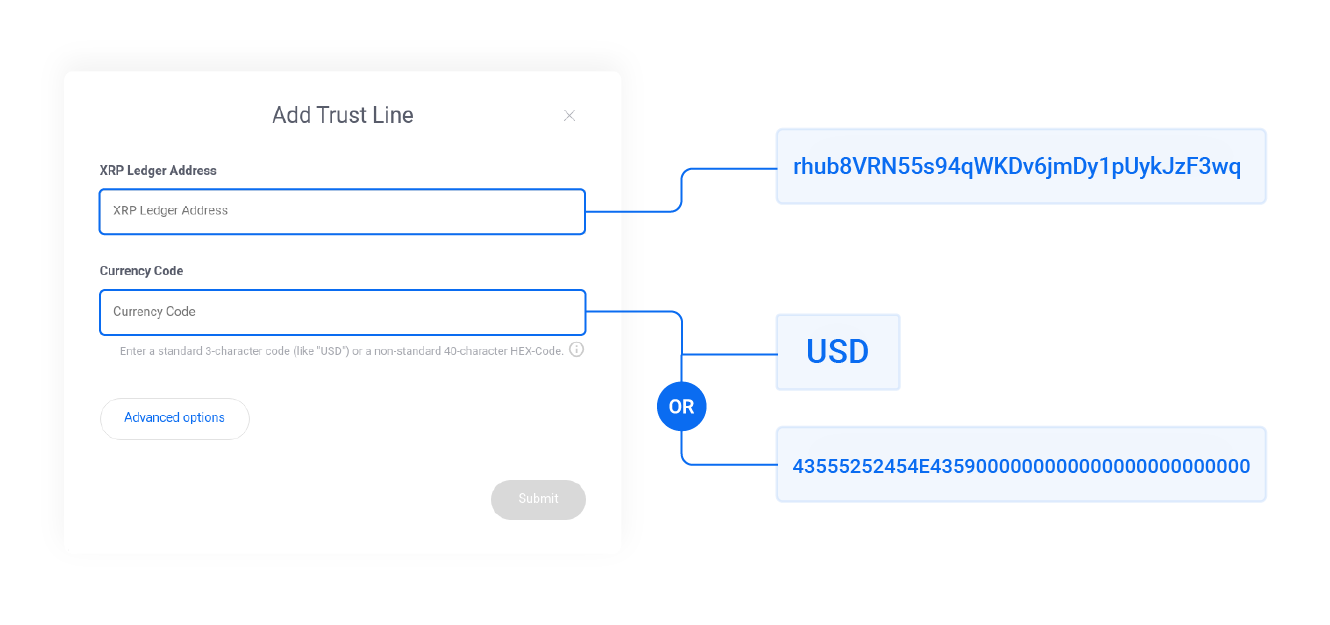
When looking at your wallet and market graphs, you will see the human readable name of the currency.
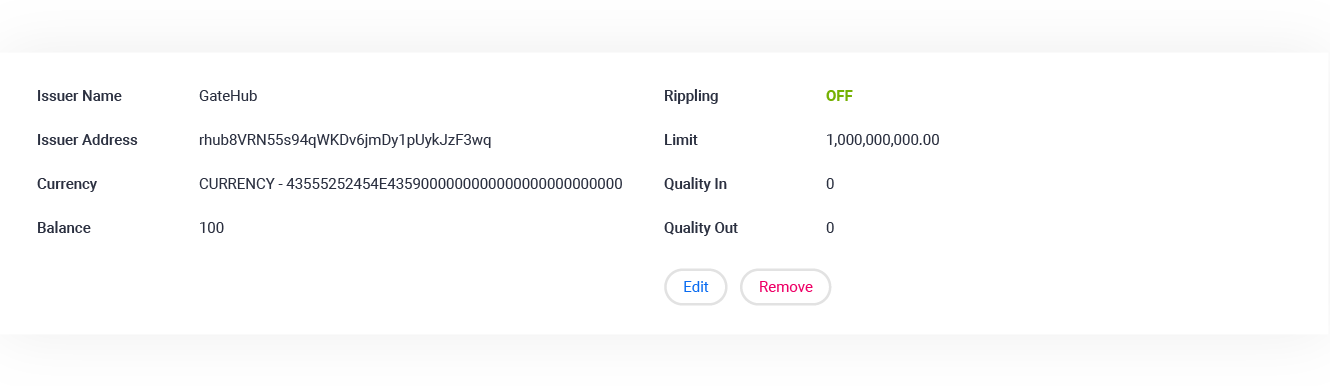
Example encoded string (used to add trustlines):
43555252454E4359000000000000000000000000
Decoded string (what you will see after adding):
CURRENCY
Under Wallet - Advanced - Trust lines, you will see all the information about your trust line including the issuer address and name (if available) and both the hexadecimal string and human readable currency code for non-standard currencies.